Some time we are distance to pc and to operate pc on that time at that standing position is difficult and we have come near to pc or laptop to operate unless if mouse/keyboard are wireless.Now it is possible to operate your pc from some distance through wireless.You need not to buy any wireless mouse or key board.You just have to need a smart phone and bluetooth enabled pc and follow the below steps.
Step 1:
download the " Bluetooth Remote PC " apk to your mobile.download link is given below

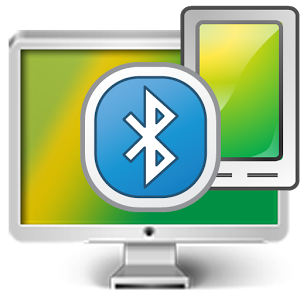
Step 1:
download the " Bluetooth Remote PC " apk to your mobile.download link is given below

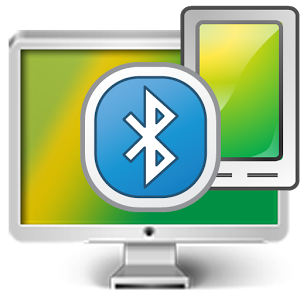
link to download
Step 2:
download the the following two files on your pc
1.JRE(JAVA RUN ENVIRONMENT)
2.Remote PC Server v1.04
to dowload the two files on your a download link is given below
to download:
Step 3:
pair your smartphone with your pc
open Bluetooth Remote PC app and click on bluetooth icon and a paired devices list is shown then click on your pc bluetooth paired name.
This app supports that kmp quick time,vlc,windows media player,mpc,.....etc.it act like mouse and also have left click and right click
To understand see video given below:
Note :
before opening Remote PC Server v1.04 on your pc first you to run the JRE.


No comments:
Post a Comment